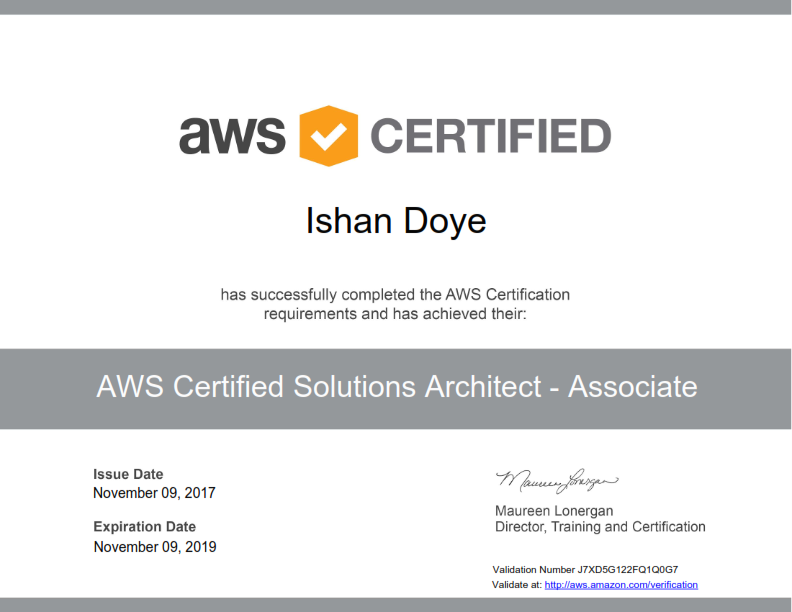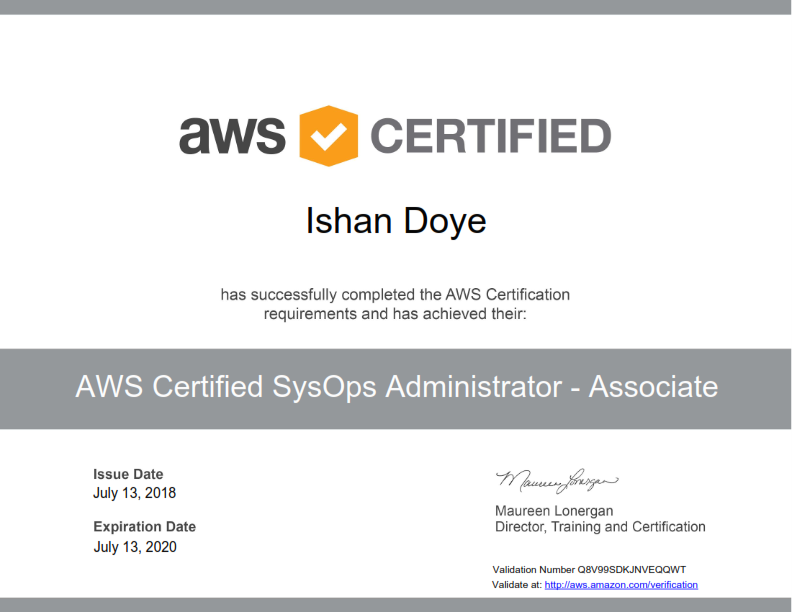Amazon Web Services (AWS)

Overview:
The AWS Solutions Architect course is intended to gain detailed understanding about AWS architectural principles and services.Help in gaining the knowledge how cloud calculating is redefining the rules of IT infrastructure architecture, as well as how to design, plan, and scale your AWS Cloud implementation with best practices optional by Amazon.
Course Objectives
- Articulate solution plans and offer direction on architectural best practices.
- Strategy and deploy scalable, highly available, and fault tolerant systems on AWS.
- Identify the lift and shift of a current on-premises application to AWS.
- Decipher the ingress and egress of data to and from AWS.
- Select the appropriate AWS service based on data, compute, database, or security requirements.
- Identify appropriate use of AWS architectural best practices.
- Evaluation AWS costs and classifying cost control mechanism.
AWS Certified Solutions Architect Official Study Guide: Associate Exam
- Introduction to AWS
- Amazon Simple Storage Services(Amazon S3) and Amazon Glacier Storage
- Amazon Elastic Compute Cloud (Amazon EC2) and Amazon Elastic Block Store (Amazon Ebs)
- Elastic Load Balancing, Amazon Cloud Water, and Auto Scaling
- AWS Identity Access Management(IAM)
- Database and AWS
- SQS, SWF and SNS
- Domain Name System (DNS) And Amazon Route 53
- Amazon Elasticache
- Additional Key Services
- Security On AWS
- AWS Risk And Compliance
- Architectural Best Practices
AWS Certified Solutions Architect Benefits
- Specialists to follow a career in Cloud Computing
- Experts who progress Cloud applications with AWS
- Enables us for AWS Solutions Architect Associate certification and will enable you to leverage your skills and expertise involving advanced cloud-based solutions, and migrating existing workloads to the cloud.
Course Content:
Introduction to Cloud Computing
- Introduction to Cloud Computing
- Essential characteristics of Cloud Computing
- Service Models in Cloud Computing
- Deployment Models in Cloud Computing
- Introduction to AWS
- AWS Account creation & free tier limitations overview
Identity Access Management
- Root Account Vs. IAM user
- Multi Factor Authentication for Users
- IAM Password Policies
- Creating Customer Managed Policies
Storage
- What is Simple Storage Service (S3)
- Storage Classes
- Versioning
- Cross-region replication
- Life Cycle Management
- Security & Encryption
- Static Webhosting with S3 bucket
- Events configuration on S3 buckets
- Enabling cross account access for S3
- S3 Data management and backup using 3rd party applications
- Configuring Continuous Virus scans for S3 buckets
- Storage Gateway
Compute
- EC2 Instance Launch Wizard and Instance Types
- Generating custom Public key and Private keys for EC2 instances
- Security groups
- Volumes and Snapshots
- Creating customized Amazon Machine Images
- RAID Overview and Raid Configurations
- User Data and Metadata
- Elastic Load Balancers & Health Checks
- Auto Scaling Groups
- Cloud Watch
- AWS CLI and EC2 Roles
- Elastic File System
- AWS Lightsail
- Elastic Beanstalk
- Placement Groups
Linux Introduction
- Basics of Linux for AWS
- Linux Installation and Basic commands overview
Route 53
- DNS Records overview
- Routing Policies
- Hosting sample Website and Configuring Policies
Databases
- Launching a RDS Instances (MySQL, MSSQL, & Aurora)
- Multi-AZ & Read Replicas for RDS instances
- DynamoDB
- Redshift
- Elastichache
- Database Migration Service and Schema conversion tool
VPC (Virtual Private Cloud)
- Networking Basics
- Creating custom VPCs and custom Subnets
- Network ACL’s
- Route Tables and IGW
- Flowlog creation
Security Options
- CloudTrail
- AWS Config, Certificate Manager, KMS and AWS Inspector
- Trusted Advisor
- Content Delivery Networks
Application Services
- Simple Email Service, Queue Service, Workflow Service and Notification Service
- Elastic Transcoder
- Cloud Formation
Developer Tools Overview (Optional)
- Code Pipeline, Code Commit, Code Build and Code Deploy
- Lambda
Examination Score Report & Certificate
© 2024 Unisoft Technologies - Pune, Nagpur, Bangalore(Bengaluru) | Developed By In House Team