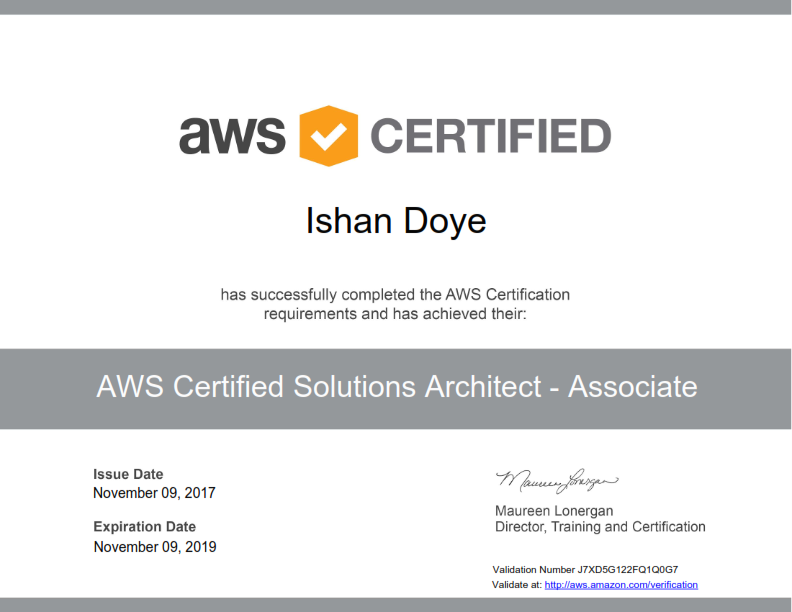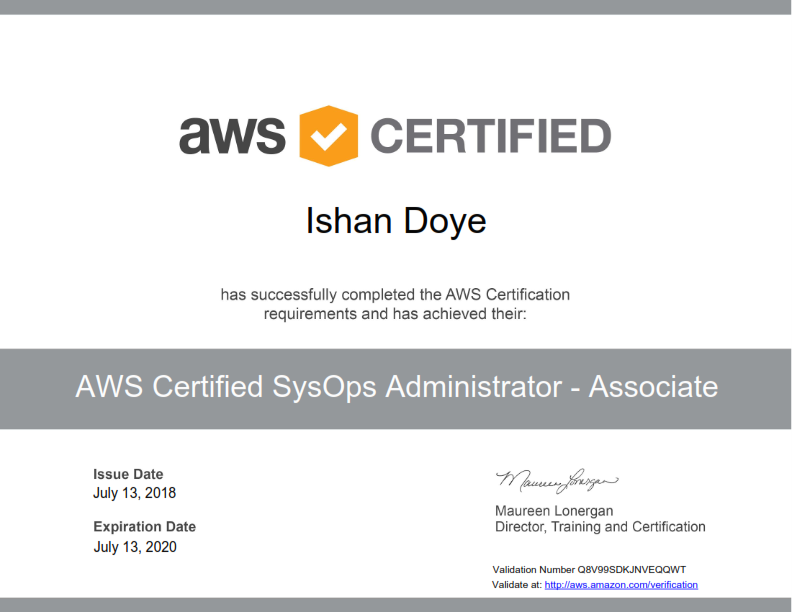Networking Diploma - Unisoft Nagpur
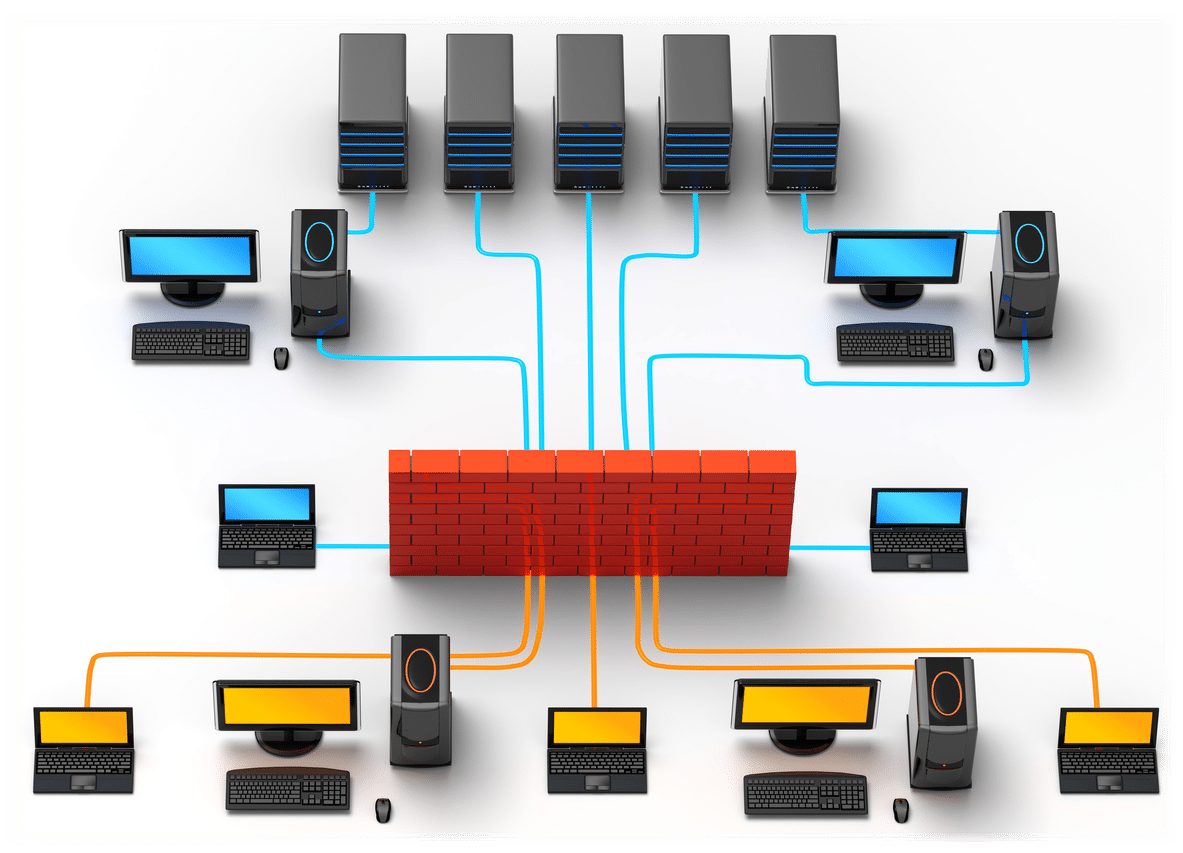
Prerequisite: Basic Computer Hardware Peripherals and Devices Basic Networking
Modules & Certifications:
Duration: 6 Months
Job Deployment assured post certification.
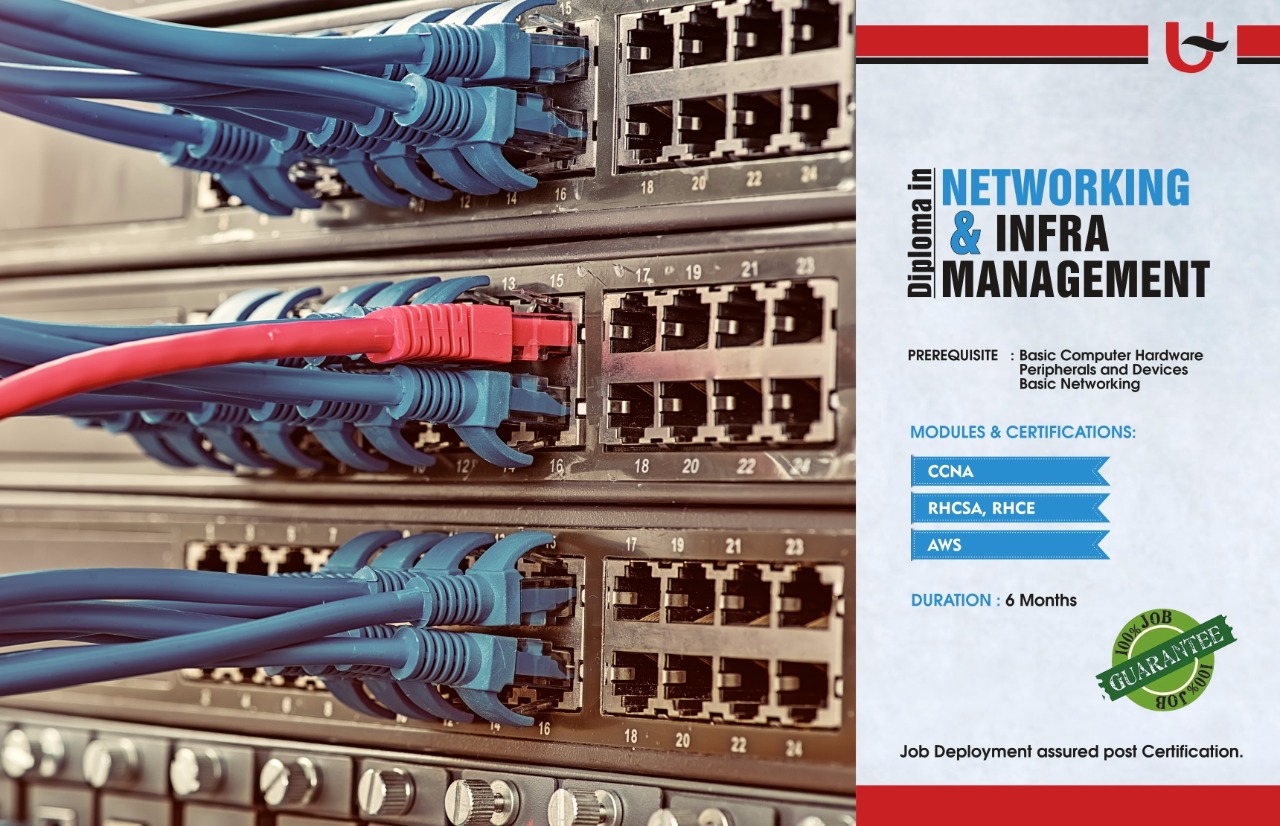
CCNA: Cisco Certified Network Associate (200-125)
Exam Description: The Cisco Certified Network Associate (CCNA) Routing and Switching composite exam (200-125) is a 90-minute, 50-60 question assessment that is associated with the CCNA Routing and Switching certification. This exam tests a candidate’s knowledge and skills related to network fundamentals, LAN switching technologies, IPv4 and IPv6 routing technologies, WAN technologies, infrastructure services, infrastructure security, infrastructure management.
The following topics are general guidelines for the content likely to be included on the exam. However, other related topics may also appear on any specific delivery of the exam. In order to better reflect the contents of the exam and for clarity purposes, the guidelines below may change at any time without notice.
Course Content:
Network Fundamentals
- Compare And Contrast OSI And TCP/IP Models
- Compare And Contrast TCP And UDP Protocols
- Describe The Impact Of Infrastructure Components In An Enterprise Network
- Firewalls
- Access Points
- Wireless Controllers
- Describe The Effects Of Cloud Resources On Enterprise Network Architecture
- Traffic Path To Internal And External Cloud Services
- Virtual Services
- Basic Virtual Network Infrastructure
- Compare And Contrast Collapsed Core And Three-Tier Architectures
- Compare And Contrast Network Topologies
- Star
- Mesh
- Hybrid
- Select The Appropriate Cabling Type Based On Implementation Requirements
- Apply Troubleshooting Methodologies To Resolve Problems
- Perform And Document Fault Isolation
- Resolve Or Escalate
- Verify And Monitor Resolution
- Configure, Verify, And Troubleshoot Ipv4 Addressing And Subnetting
- Compare And Contrast Ipv4 Address Types
- Unicast
- Broadcast
- Multicast
- Describe The Need For Private Ipv4 Addressing
- Identify The Appropriate Ipv6 Addressing Scheme To Satisfy Addressing Requirements In A Lan/Wan Environment
- Configure, Verify, And Troubleshoot Ipv6 Addressing
- Configure And Verify Ipv6 Stateless Address Auto Configuration
- Compare And Contrast Ipv6 Address Types
- Global Unicast
- Unique Local
- Link Local
- Multicast
- Modified EUI 64
- Auto Configuration
- Anycast
Lan Switching Technologies
- Identify Basic Switching Concepts And The Operation Of Cisco Switches.
- Mac Learning And Aging
- Frame Switching
- Frame Flooding
- Determine The Technology And Media Access Control Method For Ethernet Network.
- Troubleshoot Interface And Cable Issues (Collisions, Errors, Duplex, Speed)
- Configure, Verify, And Troubleshoot VLANS (Normal/Extended Range) Spanning Multiple Switches
- Access Ports (Data And Voice)
- Default VLAN
- Configure, Verify, And Troubleshoot Inter Switch Connectivity
- Trunk Ports
- Add And Remove VLANS On A Trunk
- DTP, VTP (V1&V2), And 802.1q
- Native VLAN
- Configure, Verify, And Troubleshoot STP Protocols
- STP Mode (PVST+ And RPVST+)
- STP Root Bridge Selection
- Configure, Verify And Troubleshoot STP Related Optional Features
- Portfast
- BPDU Guard
- Configure And Verify Layer 2 Protocols
- Cisco Discovery Protocol
- LLDP
- Configure, Verify, And Troubleshoot (Layer 2/Layer 3) Etherchannel
- Static
- PAGP
- LACP
- Describe The Benefits Of Switch Stacking And Chassis Aggregation
IP Addressing (IPV4-IPV6)
- Describe The Operation And Necessity Of Using Private And Public IP Address For Ipv4 Addressing.
- Identify The Appropriate Ipv6 Addressing Scheme To Satisfy Addressing Requirements In A Lan/Wan Environment.
- Identify The Appropriate Ipv4 Addressing Scheme Using VSLM And Summarization To Satisfy Addressing Requirement In A Lan/Wan Environment.
- Describe The Technological Requirements For Running Ipv6 In Conjunction With Ipv4.
- Describe Ipv6 Addresses.
IP Routing Technologies
- Describe The Routing Concepts
- Packet Handling Along The Path Through A Network
- Forwarding Decision Based On Route Lookup
- Frame Rewrite
- Interpret The Components Of A Routing Table
- Prefix
- Network Mask
- Next Hop
- Routing Protocol Code
- Administrative Distance
- Metric
- Gateway Of Last Resort
- Describe How A Routing Table Is Populated By Different Routing Information Sources
- Admin Distance
- Configure, Verify, And Troubleshoot Inter-VLAN Routing
- Router On A Stick
- SVI
- Compare And Contrast Static Routing And Dynamic Routing
- Compare And Contrast Distance Vector And Link State Routing Protocols
- Compare And Contrast Interior And Exterior Routing Protocols
- Configure, Verify, And Troubleshoot Ipv4 And Ipv6 Static Routing
- Default Route
- Network Route
- Host Route
- Floating Static
- Configure, Verify, And Troubleshoot Single Area And Multi-Area OSPF For IPv4 (Excluding Authentication, Filtering, Manual Summarization, Redistribution, Stub, Virtual-Link, And LSAS)
- Configure, Verify, And Troubleshoot Single Area And Multi-Area OSPFv3 For IPv6 (Excluding Authentication, Filtering, Manual Summarization, Redistribution, Stub, Virtual-Link, And LSAS)
- Configure, Verify, And Troubleshoot EIGRP For Ipv4 (Excluding Authentication, Filtering, Manual Summarization, Redistribution, Stub)
- Configure, Verify, And Troubleshoot EIGRP For Ipv6 (Excluding Authentication, Filtering, Manual Summarization, Redistribution, Stub)
- Configure, Verify, And Troubleshoot Ripv2 For Ipv4 (Excluding Authentication, Filtering, Manual Summarization, Redistribution)
- Troubleshoot Basic Layer 3 End-To-End Connectivity Issues
- Border Gateway Protocol (Advance Topic)
IP Services
- Configure And Verify DHCP(IOS Router)
- Describe The Types, Features, And Application Of ACL’S
- Configuration And Verify ACL’S In A Network Environment
- Identify The Basics Operation Of Nat
- Configure And Verify NTP For Given Network Requirements
- Syslog Server (Cisco Services For Network Monitoring)
- Configure And Verify NTP As A Client
- Recognize High Availability (FHRP)
- Describe SNMP V2 And V3.
Network Fundamentals
- Configure And Verify DHCP(IOS Router)
- Describe The Types, Features, And Application Of ACL’S
- Configuration And Verify ACL’S In A Network Environment
- Identify The Basics Operation Of Nat
- Configure And Verify NTP For Given Network Requirements
- Syslog Server (Cisco Services For Network Monitoring)
- Configure And Verify NTP As A Client
- Recognize High Availability (FHRP)
- Describe SNMP V2 And V3.
Network Device Security
- Configure And Verify Network Device Security Features
- Configure And Verify Switch Port Security
- Configure And Verify ACLS To Filter Network Traffic
- Configure And Verify ACLS To Limit Telnet And SSH Access To The Router
Troubleshooting
- Troubleshoot And Correct Common Problem Associated With IP Addressing And Host Configuration
- Troubleshoot And Resolve VLAN Problem
- Troubleshoot And Resolve Trunking Problems On Cisco Switches
- Troubleshoot And Resolve ACL Issues
- Troubleshoot And Resolve Layer 1 Problems
- Identify And Correct Common Network Problems
- Troubleshoot And Resolve Spanning Tree Operation Issues
- Troubleshoot And Resolve Routing Issues
- Troubleshoot And OSPF Problems
- Troubleshoot And Resolve EIGRP Problems
- Troubleshoot And Resolve INTERVLAN Routing Problems
- Troubleshoot And Resolve Wan Implementation Issues
- Monitor NETFLOW Statistics
- TShoot Etherchannel Problem
Wan Technologies
- Identify Different Wan Technologies
- Configure And Verify PPP And MLPPP On Wan Interfaces Using Local Authentication
- Configure, Verify, And Troubleshoot PPPOE Client-Side Interfaces Using Local Authentication
- Configure, Verify, And Troubleshoot GRE Tunnel Connectivity
- Describe Wan Topology Options
- Point-To-Point
- Hub And Spoke
- Full Mesh
- Single Vs Dual-Homed
- Describe Wan Access Connectivity Options
- MPLS
- Metro Ethernet
- Broadband PPPOE
- Internet VPN (DMVPN, Site-To-Site VPN, Client VPN)
- Configure And Verify Single-Homed Branch Connectivity Using EBGP Ipv4 (Limited To Peering And Route Advertisement Using Network Command Only)
- Describe Basic QoS Concepts
- Marking
- Device Trust
- Prioritization
- Voice
- Video
- Data
- Shaping
- Policing
- Congestion Management
Infrastructure Services
- Describe DNS Lookup Operation
- Troubleshoot Client Connectivity Issues Involving DNS
- Configure And Verify DHCP On A Router (Excluding Static Reservations)
- Server
- Relay
- Client
- TFTP, DNS, And Gateway Options
- Troubleshoot Client- And Router-Based DHCP Connectivity Issues
- Configure, Verify, And Troubleshoot Basic HSRP
- Priority
- Preemption
- Version
- Configure, Verify, And Troubleshoot Inside Source Nat
- Static
- Pool
- Pat
- Configure And Verify NTP Operating In A Client/Server Mode
Infrastructure Security
- Configure, Verify, And Troubleshoot Port Security
- Static
- Dynamic
- Sticky
- Max Mac Addresses
- Violation Actions
- Err-Disable Recovery
- Describe Common Access Layer Threat Mitigation Techniques
- 1x
- DHCP Snooping
- Non Default Native VLAN
- Configure, Verify, And Troubleshoot Ipv4 And Ipv6 Access List For Traffic Filtering
- Standard
- Extended
- Named
- Verify ACLS Using The APIC-EM Path Trace ACL Analysis Tool
- Configure, Verify, And Troubleshoot Basic Device Hardening
- Local Authentication
- Secure Password
- Access To Device
- Source Address
- Telnet/SSH
- Login Banner
- Describe Device Security Using AAA With TACACS+ And Radius
Infrastructure Management
- Configure And Verify Device-Monitoring Protocols
- SNMPV2
- SNMPV3
- Syslog
- Troubleshoot Network Connectivity Issues Using ICMP Echo-Based IP SLA
- Configure And Verify Device Management
- Backup And Restore Device Configuration
- Using Cisco Discovery Protocol Or LLDP For Device Discovery
- Licensing
- Logging
- Time Zone
- Loopback
- Configure And Verify Initial Device Configuration
- Perform Device Maintenance
- Cisco IOS Upgrades And Recovery (SCP, FTP, TFTP, And MD5 Verify)
- Password Recovery And Configuration Register
- File System Management
- Use Cisco IOS Tools To Troubleshoot And Resolve Problems
- Ping And Traceroute With Extended Option
- Terminal Monitor
- Log Events
- Local Span
- Describe Network Programmability In Enterprise Network Architecture
- Function Of A Controller
- Separation Of Control Plane And Data Plane
- Northbound And Southbound APIS
Red Hat System Administration I - RH124
Overview
Red Hat System Administration I (RH124) is entry level course for those who want to make a career in full-time red hat system administrators by introducing key command line concepts and other enterprise-level tools. After taking this course student will be able to do tasks such as lab-based knowledge checks, facilitative discussions to ensure maximum skill transfer and retention, installation, establish network connectivity, manage physical storage and perform basic security administration.
Audience
This course is designed for IT professionals who are new to Linux Administration and require core Red Hat Enterprise Linux skills to perform administration tasks that will be encountered in the workplace.
Course Objectives
- Introduction to the command line
- Managing physical storage
- Learning how to install and configure software components and services
- Establishing network connections and firewall access
- Monitoring and managing process
- Monitoring and securing files
- Administrating users and groups
- Accessing Linux file systems
- Installing and using virtualized systems
- Reviewing the system log files and journal
Red Hat System Administration I Benefits
Upon completion of this course, you will accomplish following:
- Access the command line
- Manage files from command line
- Create, view, and edit text files
- Manage local Linux users and groups
- Monitor and manage Linux processes
- Control services and daemons
- Control access to files with Linux file-system permissions
- Analyze and store log files
- Configure and secure the OpenSSH service
- Install and update software packages
- Access Linux file systems
- Manage Linux networking
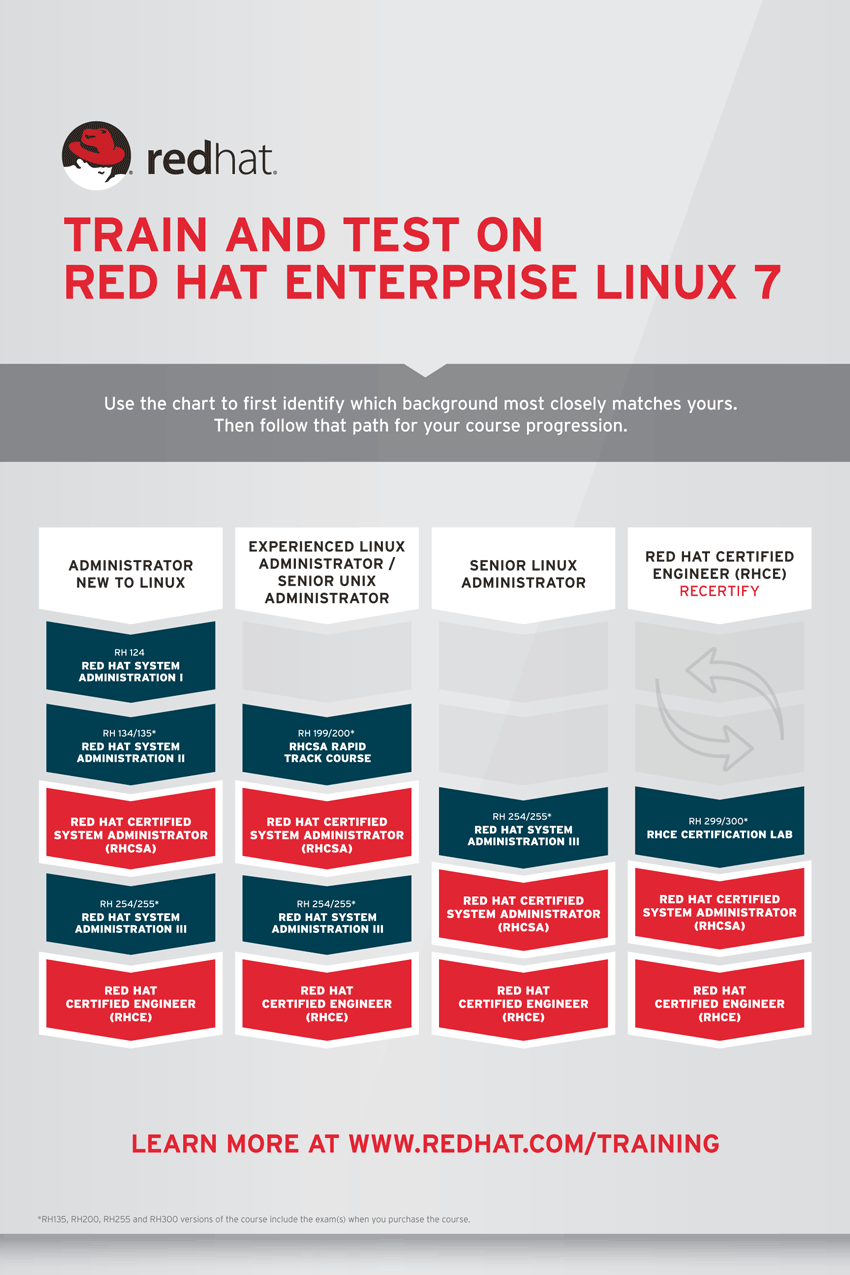
Course Content:
Introduction Redhat and Linux
- Introduction
- Red Hat Enterprise Linux
- Windows Vs Linux
Installation of Red Hat
- Required Hardware For Installation
- Obtaining Red Hat Enterprise Linux
- Booting the Installer
- Configuring Language and Installation Source
- Creating Partitions
- Creating User
Accessing the Command Line
- Accesing command line using Local Console
- Accesing command line using the Desktop
- Introduction to Shell
- Executing Commands Using the Bash Shell
Basic Commands I
- Bash Concepts
- tty, whoami, who, w, users
- Linux user accounts: Super, System, Normal
- User --> uid. User --> has a primary group. Group --> gid
- id, groups, lsusb, lspci, cal (cal 9 1752), date, echo,
Managing Files From Command Line
- The Linux File System Hierarchy
- Managing Files Using Command-Line Tools
- Finding command executable with which.
- Important directories like /bin/, /boot/, /dev/, /etc/, /home/, /lib/, /mnt,/opt/, /proc/, /root/, /sbin/, /tmp/, /usr/, /var/
Getting Help from System
- Manual Pages : man
- Information Pages : info, pinfo
- Whatis Database : whatis, makewhatis, apropos
Basic Commands II
- Creating Directories : mkdir
- Copying Files and dirs : cp
- Moving Files and dirs : mv
- Removing Files and dirs : rm
- Reading Files using cat,head,tail,less,more
- I/O redirectors and pipe
VIM Editor
- Editing Files in Command Line with vi-clone VIM
- Creating encrypted file with vim
Substituting User Identities
- su command to sustitute user identity
- /etc/sudoers file and sudo (substitute user and do) command
- BASH login-shell and non-login shell
Users and Groups Administration
- Creating Users using useradd command and setting their password with passwd command
- Important files which stores user account information : /etc/passwd,/etc/shadow
- Modifying User Properties using usermod command
- Password age using chage command
- Deleting Users using userdel command
- Creating Groups using groupadd command and assigning passwords to them with gpasswd command
- Important files which stores group information : /etc/group, /etc/gshadow
- Modifying Group Properties using groupmod command 9. Deleting Groups using groupdel command
- Creating new user and setting its password without using useradd and passwd command
Permissions I
- ls -l output explained
- Linux File Types (files, directories, device files [character and block], sockets, pipe, links)
- Default permissions on a file and directory (concept of UMASK).
- Finding files in Linux file system using find command
- Changing permissions (alphabetical and numerical) using chmod
Permissions II
- Finding command executable using which command
- Special permissions: SUID, SGID, Sticky Bit
Networking
- Introduction to networking and IP addressing
- Setting up an IP address to the machine using nmcli and nmtui utility
- Setting up an IP address to the machine directly in file
- Introduction to Gateway, Name resolution (local and DNS)
- Commands: ifconfig, ip, route, traceroute, dig, host, nslookup, hostnamectl, nmcli, nmtui
Monitoring and Managing Linux Processes
- Introduction to Processes
- Analysing to Processes
- Killing Processes
- Monitoring Process Activity
- Foreground and Background Jobs with jobs, bg, fg
Contolling Services & Daemons
- Introduction to Booting Process
- Identifying Automatically Started System Process
- Controlling System Services
- Using Systemctl to Manage Services
Package Management
- Installing Packages using RPM.
- Configuring YUM client repositories.
- Configuring YUM Server
- Configuration of EPEL, REPOFORGE, RPMFUSION repositories
Remote Shell Access
- Secure Remote shell access using ssh
- Password less SSH Authentication with SSH Keys
- Securely Copy files to and from remote machines using scp.
Backup and Restore
- Archive and Compress files using tar.
- Remote Incremental backup using rsync.
Analyze and Store Logs
- Locate and accurately interpret relevant system log files for troubleshooting purposes.
Accessing Linux File Systems
- Identify Filesystem and Devices
- Mounting Unmounting File System
- Making Links Between Files
- Locating Files using find and locate command
NTP server
- Configuration of Ntp server
- configuration of Ntp client
Managing Virtual Machines
- Introduction to Virtualization
- Create Vitual Machine
- Create clone of VM
Red Hat System Administration II - RH134
Overview:
Red Hat System Administration II with RHCSA Exam (RH135) is made for IT professionals working to become full-time Enterprise Linux system administrators.
This course is a follow-up to red hat system administration I and continues to use today’s best –of-beerd, contemporary teaching methodology.
Students will soon be actively engaged in task-focused activities, lab-based knowledge checks, and facilitative discussions to make sure maximum skills transfer and retention.
Building on the principle of command line skills covered in red hat system administration I, it will take deeper into Red Hat Enterprise Linux (RHEL) to broaden toolkits for administration skills.
By the finish of this course, students will have the ability to administer and troubleshoot file systems and partitioning, logical volume management, access control, and package management. Students who completed Red Hat System Administration I & II will be ready to take the Red Hat Certified System Administration (RHCSA) exam.
Who Should Do This Course?
IT professionals who have just competed Red Hat System Administration I course and want upgrade skills to be full-time Enterprise Linux system administrators and/or earn RHCSA certifications.
Red Hat System Administration II focuses on the following topics:
- Network configuration and troubleshooting
- Managing file systems and logical vuolumes
- Controlling user and file access
- Installing and managing services and processes
- Essential command line operations
- Troubleshooting
Course Prerequisites
- Red Hat System Administration I (RH124)
Course Content:
Introduction
- Red Hat System Administration 2
Automatic Installation With Kickstart
- Defining the Anaconda Kickstart System
- Deploying a New Virtual System Using Kickstar
- Automating Installation with Kickstart
Using Regular Expressions with grep
- Regular Expressions Fundamentals
- Matching Text with grep
Creating and Editing Text Files with vim
- The vim text Editor
- Basic vim Workflow
- Editing with vim
Scheduling Future Linux Task
- Scheduling one-time task with at
- Scheduling Recurring Jobs with cron
- Scheduling System cron Jobs
- Managing Temporary Files
Managing Priority of Linux Process
- Process Priority and nice Concepts
- Using nice and renice to Influence Process Priority
Controlling Access to Files with Access Control Lists
- POSIX Access Control List
- Securing Files with ACLs
Managing SELinux Security
- Enabling and Monitoring Security Enhanced Linux
- Changing Modes
- Changing SELinux Context
- Changing SELinux Booleans
- Troubleshooting SELinux
Connecting to Network-defined Users and Groups
- Using Identity Management Servive
- Connecting to a Central LDAP and kerberose Server
- Connecting to Network-defined Users and Groups
Disk Partitioning
- MBR, Primary, Extended and Logical Partitions
- Creating new Linux partitions, deleting existing Linux partitions using fdisk and parted tools
- Formatting the Linux partition using xfs, ext4 filesystems and Mounting them
- Permanent mounting in the /etc/fstab file
- List mounted filesystems and available disk space
- Creating SWAP, VFAT partitions, format and mount them
Logical Volume Management
- Creating new LVM partitions using fdisk and parted utilities
- Creating Physical Volumes (PV), Volume Group (VG), and Logical Volume (LV) using pvcreate, vgcreate, lvcreate respectively
- Display PV, VG, LV using pvdisplay (or pvscan or pvs), vgdisplay (or vgscan or vgs) and lvdisplay (or lvscan or lvs)
- Format LV with ext4, ext3, vfat, swap filesystems and mount them to use
- Re-size LV, VG using lvresize (or lvextend or lvreduce) and vgresize (or vgextend or vgreduce)
- Delete LV, VG, PV using lvremove, vgremove and pvremove
- Concept of Physical Extents (PE)
Accessing Network Storage with Network File System(NFS)
- Configure NFS server
- Mounting Network Storage with NFS on Client
- Automounting Network Storage with NFS on Client
Accessing Network Storage with SMB
- Configure SMB Server
- Mounting Network Storage with SMB on Client
Controlling and Troubleshooting the RHEL Boot Process
- RHEL Boot Process
- Repairing Common Boot Issues
- Resetting a Lost root Password
- Repairing Boot Loader Issues
Limiting Network Communication with firewalld
- Concept of FIREWALL
- Limiting Network Communication
Yum server
- Configuring Yum Server via FTP
- Configuring Yum Server via httpd
RHCE: Red Hat System Administration III - RH254
Overview:
Red Hat System Administration III with RHCE Exam is made for veteran Linux administrators who need networking and security administration skills. With a huge focus on practical, hands-on labs, this course is tightly aligned with experienced Linux administrator’s job tasks and the skills needed for career advancement.
The focus is put on boosting the student’s automation skills to securely configure, deploy, and manage network services, including DNS, Apache, SMTP, and network file sharing. Additionally, this course emphasizes security, including monitoring, packet filtering, access controls, and SELinux.
At the finish of RH255 course, students will already be knowledgeable about the RHCSA administration skills and can have exposure to all competencies tested by the RHCSA and RHCE exams. This class includes the RHCSA and the RHCE exams.
Who Should Do This Course?
- Senior Linux system administrators who need network security administration skills
- Linux IT professionals who completed RHCT or RHCSA certification and want to get RHCE certification
- Linux IT professionals who are able to demonstrate the competencies needed to earn an RHCSA but haven’t passed the RHCSA exam given the Red Hat System Administration II course
Red Hat System Administration III focuses on the following topics:
- Network configuration and troubleshooting
- Managing file systems and logical vuolumes
- Controlling user and file access
- Installing and managing services and processes
- Essential command line operations
- Troubleshooting
Course Prerequisites
- RHCSA Rapid Track Course (RH200) or Red Hat System Administration I & II
- Equivalent experience to the RHCSA Rapid Track Course
Course Content:
Introduction
- Red Hat System Administration
Controlling Services & Daemons
- Introduction to Booting Process
- Identifying Automatically Started System Process
- Controlling System Services
- Using systemctl to Manage Services
Managing IPV6 Networking
- IPV6 Networking Concepts
- Configuring IPV6 Networking
- Managing IPV6 Networking
Configuring Link Aggregation and Bridging
- Configure Network Teaming
- Managing Network Teaming
- Configuring Software Bridges
Network Port Security
- Managing Firewalld
- Managing Rich Rules
- Masquerading and Port Forwading
- Managing SELinux Port Labeling
DNS Server
- DNS Concepts
- Configuring DNS Server With Forward Zone and Reverse Zone
Managing DNS for Servers
- Configuring Caching Nameserver
- DNS Troubleshooting
Mail Server
- Concepts of Mail Transmission
- Configuring Mail server
Configuring Email Transmission
- Configuring Send-only Email Service
Providing Remote Block Storage
- ISCSI concepts
- Providing ISCSI Concepts
- Accessing ISCSI Storage
Providing File-based Storage
- Configuring Kerberose Server for NFS
- Exporting NFS File System
- Providing SMB File Share
- Performing a Multiuser SMB Mount
Configuring MariaDB Databases
- Installing MariaDB
- Working with MariaDB Databases
- Managing Databases Users and Access Rights
- Creating and Restoring MariaDb Backups
Providing Apache HTTPD Web Server
- Configuring Apache HTTPD
- Configuring and troubleshooting Virtual Hosts
- Configuring HTTPS
- Integrating Dynamic Web Content
Writing Bash Scripts
- Writing Bash Scripts
- Writing Bash scripts
Bash Conditionals and Control Structures
- Enhancing Bash Shell Scripts With Conditionals and Control Stuctures
Configuring the Shell Environment
- Changing the Shell Environment
Amazon Web Services (AWS) - Cloud Computing Services

Overview:
The AWS Solutions Architect course is intended to gain detailed understanding about AWS architectural principles and services.Course Objectives
- Articulate solution plans and offer direction on architectural best practices.
- Strategy and deploy scalable, highly available, and fault tolerant systems on AWS.
- Identify the lift and shift of a current on-premises application to AWS.
- Decipher the ingress and egress of data to and from AWS.
- Select the appropriate AWS service based on data, compute, database, or security requirements.
- Identify appropriate use of AWS architectural best practices.
- Evaluation AWS costs and classifying cost control mechanism.
AWS Certified Solutions Architect Official Study Guide: Associate Exam
- Introduction to AWS
- Amazon Simple Storage Services(Amazon S3) and Amazon Glacier Storage
- Amazon Elastic Compute Cloud (Amazon EC2) and Amazon Elastic Block Store (Amazon Ebs)
- Elastic Load Balancing, Amazon Cloud Water, and Auto Scaling
- AWS Identity Access Management(IAM)
- Database and AWS
- SQS, SWF and SNS
- Domain Name System (DNS) And Amazon Route 53
- Amazon Elasticache
- Additional Key Services
- Security On AWS
- AWS Risk And Compliance
- Architectural Best Practices
AWS Certified Solutions Architect Benefits
- Specialists to follow a career in Cloud Computing
- Experts who progress Cloud applications with AWS
- Enables us for AWS Solutions Architect Associate certification and will enable you to leverage your skills and expertise involving advanced cloud-based solutions, and migrating existing workloads to the cloud.
Course Content:
Introduction to Cloud Computing
- Introduction to Cloud Computing
- Essential characteristics of Cloud Computing
- Service Models in Cloud Computing
- Deployment Models in Cloud Computing
- Introduction to AWS
- AWS Account creation & free tier limitations overview
Identity Access Management
- Root Account Vs. IAM user
- Multi Factor Authentication for Users
- IAM Password Policies
- Creating Customer Managed Policies
Storage
- What is Simple Storage Service (S3)
- Storage Classes
- Versioning
- Cross-region replication
- Life Cycle Management
- Security & Encryption
- Static Webhosting with S3 bucket
- Events configuration on S3 buckets
- Enabling cross account access for S3
- S3 Data management and backup using 3rd party applications
- Configuring Continuous Virus scans for S3 buckets
- Storage Gateway
Compute
- EC2 Instance Launch Wizard and Instance Types
- Generating custom Public key and Private keys for EC2 instances
- Security groups
- Volumes and Snapshots
- Creating customized Amazon Machine Images
- RAID Overview and Raid Configurations
- User Data and Metadata
- Elastic Load Balancers & Health Checks
- Auto Scaling Groups
- Cloud Watch
- AWS CLI and EC2 Roles
- Elastic File System
- AWS Lightsail
- Elastic Beanstalk
- Placement Groups
Linux Introduction
- Basics of Linux for AWS
- Linux Installation and Basic commands overview
Route 53
- DNS Records overview
- Routing Policies
- Hosting sample Website and Configuring Policies
Databases
- Launching a RDS Instances (MySQL, MSSQL, & Aurora)
- Multi-AZ & Read Replicas for RDS instances
- DynamoDB
- Redshift
- Elastichache
- Database Migration Service and Schema conversion tool
VPC (Virtual Private Cloud)
- Networking Basics
- Creating custom VPCs and custom Subnets
- Network ACL’s
- Route Tables and IGW
- Flowlog creation
Security Options
- CloudTrail
- AWS Config, Certificate Manager, KMS and AWS Inspector
- Trusted Advisor
- Content Delivery Networks
Application Services
- Simple Email Service, Queue Service, Workflow Service and Notification Service
- Elastic Transcoder
- Cloud Formation
Developer Tools Overview (Optional)
- Code Pipeline, Code Commit, Code Build and Code Deploy
- Lambda
Examination Score Report & Certificate