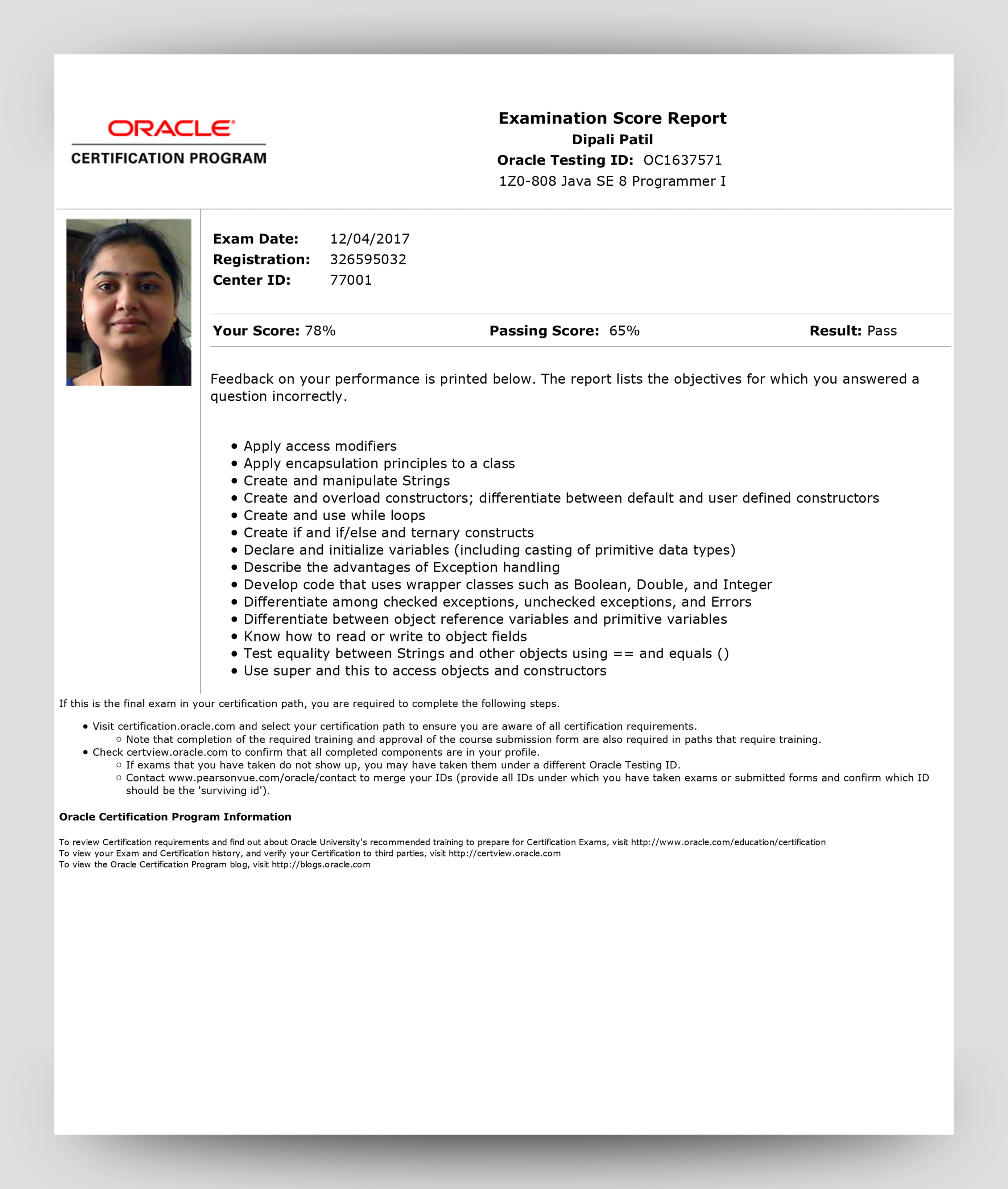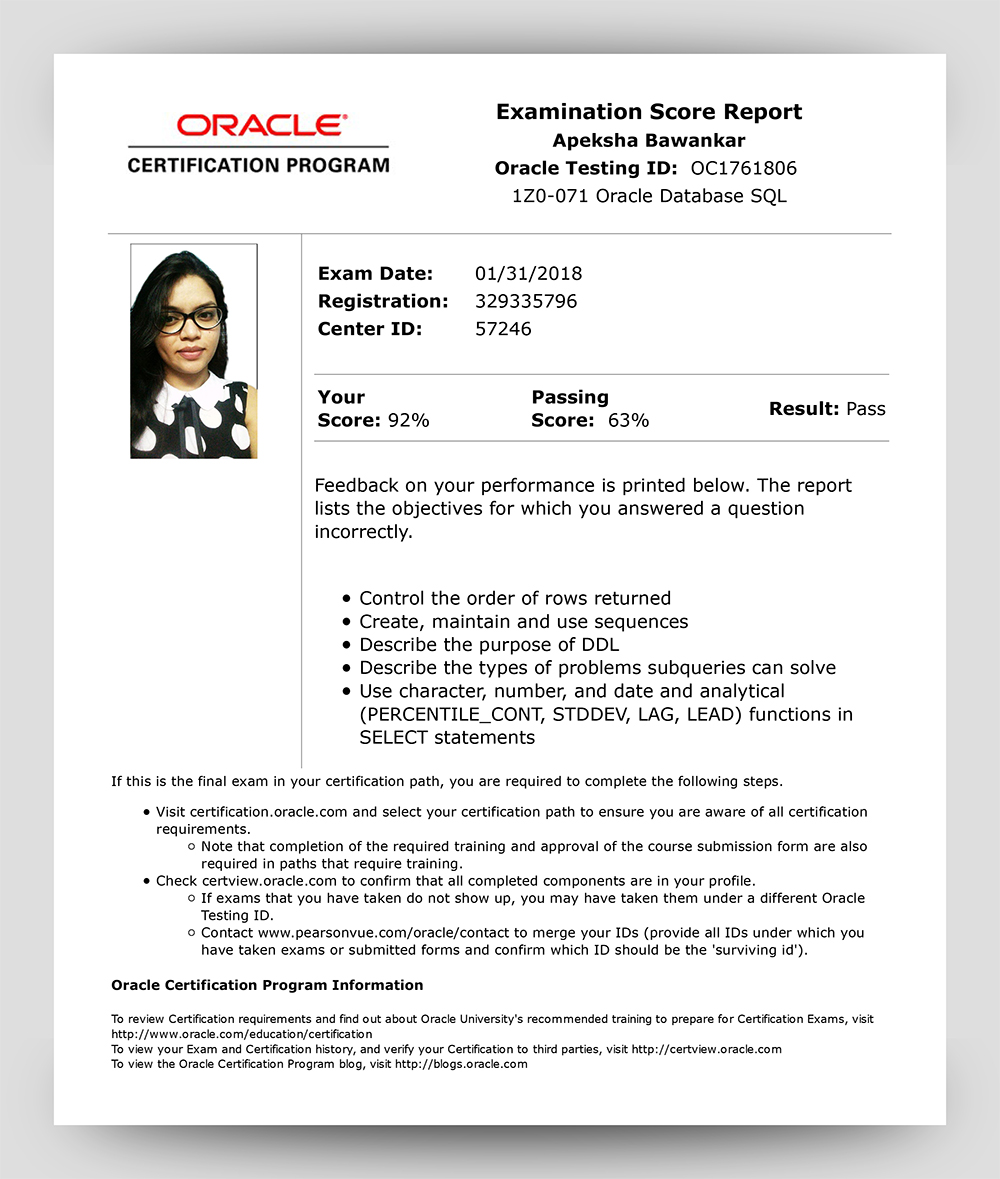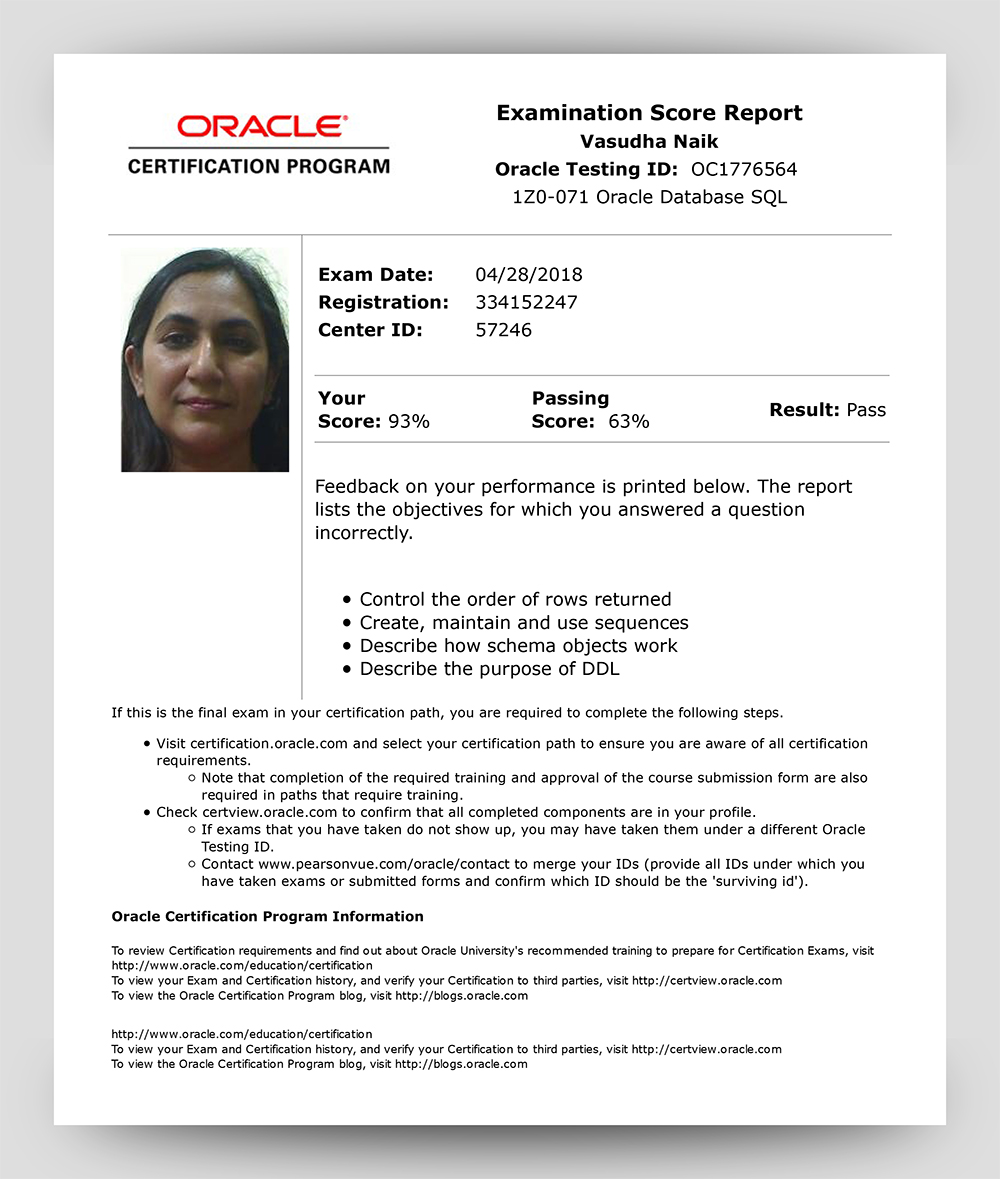Diploma in DevOps Course in Nagpur

Prerequisite:
Modules & Certifications:
Duration: 6 Months
Job Deployment assured post certification.
Fundamentals of JAVA

Course Content / Exam(s)
- Java History
- Java Language Features
- OO (Object Oriented) Concepts
- Java Class Structure
- Create Executable Java Applications
- Java Naming Conventions
- Run A Java Program
- Java Access Modifiers
- Methods and Constructors
- Java Declarations
- Differentiate Between Object Reference Variables and Primitive Variables
- Explaining An Object's Lifecycle
- Develop Codes That Uses Wrapper Classes
- Use Java Operator's Precedence
- Test Equality Between Objects
- Create If And If/Else
- Ternary Constructs
- Use A Switch Statement
- Create And Use While Loops
- Create And Use For Loops Including The Enhanced For Loop
- Create And Use Do/While Loops
- Compare Loop Constructs
- Use Break And Continue
- Use For-Each Loop
- Declare, Instantiate, Initialize And Use A One-Dimensional Array
- Declare, Instantiate, Initialize And Use Multi-Dimensional Arrays
- Apply Encapsulation Principles To A Class
- Object References And Primitive Values
- Use Static Keyword
- Describe Inheritance And Its Benefits
- Develop Code That Makes Use Of Polymorphism
- Overload Methods
- Override Methods
- Differentiate Between The Type Of A Reference And The Type Of An Object
- Determine Necessity Of Casting
- Use Super And This
- Use Abstract Classes And Interfaces
- Create A Try-Catch Block
- Exception Categories
- Use Of Finally Block
- Use Of Throw,Throws
- Use Try-With-Resources Statement
- Custom Exceptions
- Assertions
- Manipulate Data Using The StringBuilder Class And Its Methods
- Create And Manipulate Strings
- Create And Manipulate Calendar Data
- Declare And Use An ArrayList Of A Given Type
- Introduction To Lambda Expressions
- Create And Use A Generic Class
- Use List, Set, Map and Queue Interfaces
- Use Comparator And Comparable Interfaces
- Collections Streams And Filters
- Iterate Using For-Each Methods Of Streams And List
- Describe Stream Interface And Stream Pipeline
- Filter A Collection By Using Lambda Expressions
- Use Method References With Streams
- Use The Built-In Interfaces Included In The Java.Util.Function Package
- Use Primitive Versions Of Functional Interfaces
- Use Binary Versions Of Functional Interfaces
- Use The Unary Operator Interface
- Use Peak() And Map() Methods
- Search For Data By Using Search Methods Of The Stream Classes
- Use The Optional Class
- Use Stream Data Methods And Calculation Methods
- Sort A Collection Using Stream API
- Save Results To A Collection Using The Collect Method
- Group/Partition Data Using The Collectors Class
- Use FlatMap() Methods In The Stream API
- Create And Manage Date-Base And Time-Based Events
- Work With Dates and Times Across Timezones
- Manage Changes Resulting From Daylight Savings Including Format Date And Time Values
- Define, Create And Manage Date-Based And Time-Based Events
- Read And Write Data From The Console
- Use Classes From Java.IO Package
- Serialization And Deserialization
- 'Transient' Keyword
- Use Path Interface
- Use Path operations
- Use File Class
- Use Stream API With NIO.2
- Walk The Directory Structure
- Operating System task Scheduling
- Recognizing MultiThreaded Environments
- Creating MultiThreaded Solutions
- Sharing Data Across Threads
- Synchronization And Deadlock
- Creating Atomic Variables
- Using Read-Write Locks
- Thread-Safe Collections
- Concurrent Synchronizers
- Executors And Threadpools
- Need For Fork-Join Framework
- Java.Util.Concurrent.ForkJoinTask
- Compute Structure
- Recommendations
- Streams Review
- Stream Pipeline
- Using Parallel Streams
- Embrace Statelessness
- Avooid Statefulness
- Reduction
- Interfaces That Make Up The Core Of The JDBC API
- Identify The Components Required To Connect To A Database
- Submit Queries And Read Results From The Database
- Read And Set The Locale By Using The Locale Object
- Create And Read A Properties File
- Build A Resource Bundle For Each Locale And Load A Resource Bundle In An Application
- AWT
- SWING
- Networking
- Applet
Examination Score Report & Certificate
Red Hat System Administration I - RH124
Overview
Red Hat System Administration I (RH124) is entry level course for those who want to make a career in full-time red hat system administrators by introducing key command line concepts and other enterprise-level tools. After taking this course student will be able to do tasks such as lab-based knowledge checks, facilitative discussions to ensure maximum skill transfer and retention, installation, establish network connectivity, manage physical storage and perform basic security administration.
Audience
This course is designed for IT professionals who are new to Linux Administration and require core Red Hat Enterprise Linux skills to perform administration tasks that will be encountered in the workplace.
Course Objectives
- Introduction to the command line
- Managing physical storage
- Learning how to install and configure software components and services
- Establishing network connections and firewall access
- Monitoring and managing process
- Monitoring and securing files
- Administrating users and groups
- Accessing Linux file systems
- Installing and using virtualized systems
- Reviewing the system log files and journal
Red Hat System Administration I Benefits
Upon completion of this course, you will accomplish following:
- Access the command line
- Manage files from command line
- Create, view, and edit text files
- Manage local Linux users and groups
- Monitor and manage Linux processes
- Control services and daemons
- Control access to files with Linux file-system permissions
- Analyze and store log files
- Configure and secure the OpenSSH service
- Install and update software packages
- Access Linux file systems
- Manage Linux networking
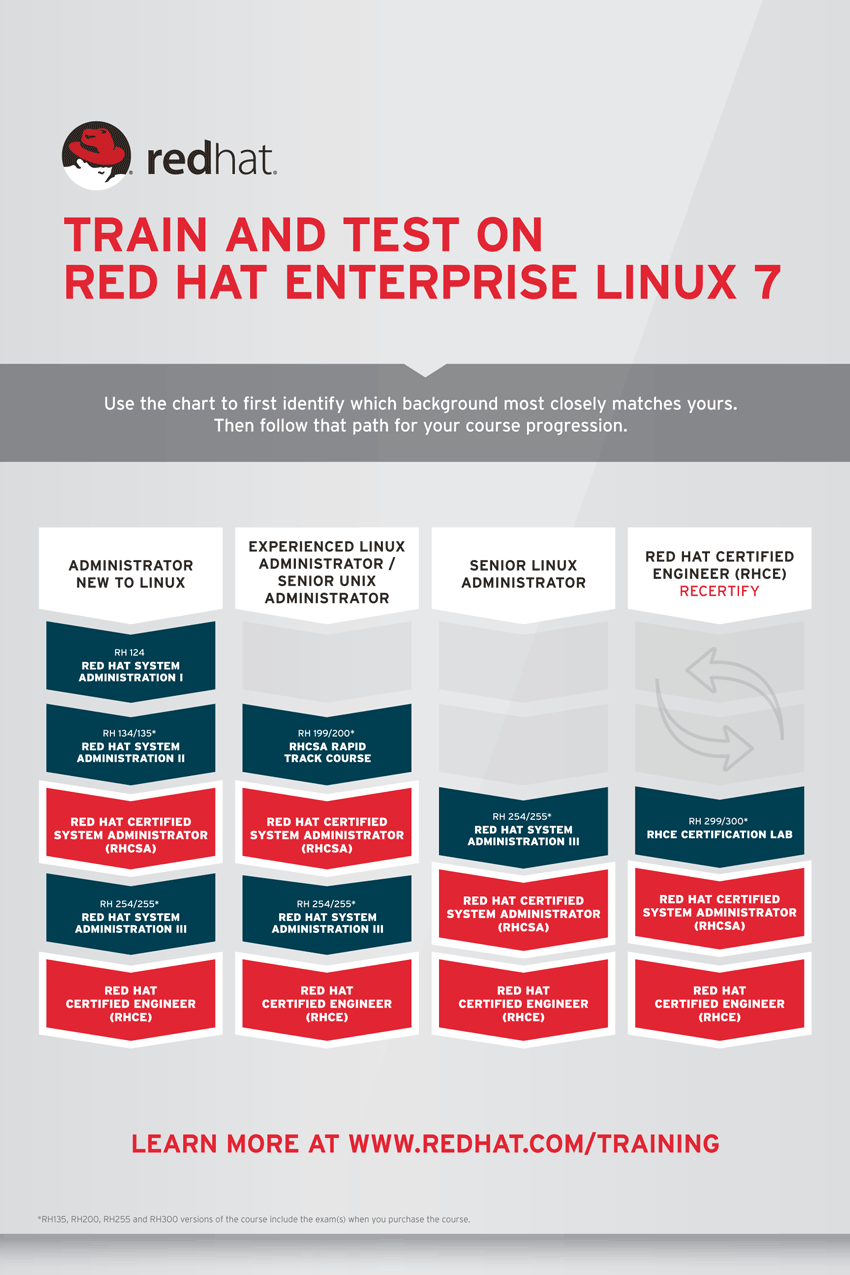
Course Content:
Introduction Redhat and Linux
- Introduction
- Red Hat Enterprise Linux
- Windows Vs Linux
Installation of Red Hat
- Required Hardware For Installation
- Obtaining Red Hat Enterprise Linux
- Booting the Installer
- Configuring Language and Installation Source
- Creating Partitions
- Creating User
Accessing the Command Line
- Accesing command line using Local Console
- Accesing command line using the Desktop
- Introduction to Shell
- Executing Commands Using the Bash Shell
Basic Commands I
- Bash Concepts
- tty, whoami, who, w, users
- Linux user accounts: Super, System, Normal
- User --> uid. User --> has a primary group. Group --> gid
- id, groups, lsusb, lspci, cal (cal 9 1752), date, echo,
Managing Files From Command Line
- The Linux File System Hierarchy
- Managing Files Using Command-Line Tools
- Finding command executable with which.
- Important directories like /bin/, /boot/, /dev/, /etc/, /home/, /lib/, /mnt,/opt/, /proc/, /root/, /sbin/, /tmp/, /usr/, /var/
Getting Help from System
- Manual Pages : man
- Information Pages : info, pinfo
- Whatis Database : whatis, makewhatis, apropos
Basic Commands II
- Creating Directories : mkdir
- Copying Files and dirs : cp
- Moving Files and dirs : mv
- Removing Files and dirs : rm
- Reading Files using cat,head,tail,less,more
- I/O redirectors and pipe
VIM Editor
- Editing Files in Command Line with vi-clone VIM
- Creating encrypted file with vim
Substituting User Identities
- su command to sustitute user identity
- /etc/sudoers file and sudo (substitute user and do) command
- BASH login-shell and non-login shell
Users and Groups Administration
- Creating Users using useradd command and setting their password with passwd command
- Important files which stores user account information : /etc/passwd,/etc/shadow
- Modifying User Properties using usermod command
- Password age using chage command
- Deleting Users using userdel command
- Creating Groups using groupadd command and assigning passwords to them with gpasswd command
- Important files which stores group information : /etc/group, /etc/gshadow
- Modifying Group Properties using groupmod command 9. Deleting Groups using groupdel command
- Creating new user and setting its password without using useradd and passwd command
Permissions I
- ls -l output explained
- Linux File Types (files, directories, device files [character and block], sockets, pipe, links)
- Default permissions on a file and directory (concept of UMASK).
- Finding files in Linux file system using find command
- Changing permissions (alphabetical and numerical) using chmod
Permissions II
- Finding command executable using which command
- Special permissions: SUID, SGID, Sticky Bit
Networking
- Introduction to networking and IP addressing
- Setting up an IP address to the machine using nmcli and nmtui utility
- Setting up an IP address to the machine directly in file
- Introduction to Gateway, Name resolution (local and DNS)
- Commands: ifconfig, ip, route, traceroute, dig, host, nslookup, hostnamectl, nmcli, nmtui
Monitoring and Managing Linux Processes
- Introduction to Processes
- Analysing to Processes
- Killing Processes
- Monitoring Process Activity
- Foreground and Background Jobs with jobs, bg, fg
Contolling Services & Daemons
- Introduction to Booting Process
- Identifying Automatically Started System Process
- Controlling System Services
- Using Systemctl to Manage Services
Package Management
- Installing Packages using RPM.
- Configuring YUM client repositories.
- Configuring YUM Server
- Configuration of EPEL, REPOFORGE, RPMFUSION repositories
Remote Shell Access
- Secure Remote shell access using ssh
- Password less SSH Authentication with SSH Keys
- Securely Copy files to and from remote machines using scp.
Backup and Restore
- Archive and Compress files using tar.
- Remote Incremental backup using rsync.
Analyze and Store Logs
- Locate and accurately interpret relevant system log files for troubleshooting purposes.
Accessing Linux File Systems
- Identify Filesystem and Devices
- Mounting Unmounting File System
- Making Links Between Files
- Locating Files using find and locate command
NTP server
- Configuration of Ntp server
- configuration of Ntp client
Managing Virtual Machines
- Introduction to Virtualization
- Create Vitual Machine
- Create clone of VM
Red Hat System Administration II - RH134
Overview:
Red Hat System Administration II with RHCSA Exam (RH135) is made for IT professionals working to become full-time Enterprise Linux system administrators.
This course is a follow-up to red hat system administration I and continues to use today’s best –of-beerd, contemporary teaching methodology.
Students will soon be actively engaged in task-focused activities, lab-based knowledge checks, and facilitative discussions to make sure maximum skills transfer and retention.
Building on the principle of command line skills covered in red hat system administration I, it will take deeper into Red Hat Enterprise Linux (RHEL) to broaden toolkits for administration skills.
By the finish of this course, students will have the ability to administer and troubleshoot file systems and partitioning, logical volume management, access control, and package management. Students who completed Red Hat System Administration I & II will be ready to take the Red Hat Certified System Administration (RHCSA) exam.
Who Should Do This Course?
IT professionals who have just competed Red Hat System Administration I course and want upgrade skills to be full-time Enterprise Linux system administrators and/or earn RHCSA certifications.
Red Hat System Administration II focuses on the following topics:
- Network configuration and troubleshooting
- Managing file systems and logical vuolumes
- Controlling user and file access
- Installing and managing services and processes
- Essential command line operations
- Troubleshooting
Course Prerequisites
- Red Hat System Administration I (RH124)
Course Content:
Introduction
- Red Hat System Administration 2
Automatic Installation With Kickstart
- Defining the Anaconda Kickstart System
- Deploying a New Virtual System Using Kickstar
- Automating Installation with Kickstart
Using Regular Expressions with grep
- Regular Expressions Fundamentals
- Matching Text with grep
Creating and Editing Text Files with vim
- The vim text Editor
- Basic vim Workflow
- Editing with vim
Scheduling Future Linux Task
- Scheduling one-time task with at
- Scheduling Recurring Jobs with cron
- Scheduling System cron Jobs
- Managing Temporary Files
Managing Priority of Linux Process
- Process Priority and nice Concepts
- Using nice and renice to Influence Process Priority
Controlling Access to Files with Access Control Lists
- POSIX Access Control List
- Securing Files with ACLs
Managing SELinux Security
- Enabling and Monitoring Security Enhanced Linux
- Changing Modes
- Changing SELinux Context
- Changing SELinux Booleans
- Troubleshooting SELinux
Connecting to Network-defined Users and Groups
- Using Identity Management Servive
- Connecting to a Central LDAP and kerberose Server
- Connecting to Network-defined Users and Groups
Disk Partitioning
- MBR, Primary, Extended and Logical Partitions
- Creating new Linux partitions, deleting existing Linux partitions using fdisk and parted tools
- Formatting the Linux partition using xfs, ext4 filesystems and Mounting them
- Permanent mounting in the /etc/fstab file
- List mounted filesystems and available disk space
- Creating SWAP, VFAT partitions, format and mount them
Logical Volume Management
- Creating new LVM partitions using fdisk and parted utilities
- Creating Physical Volumes (PV), Volume Group (VG), and Logical Volume (LV) using pvcreate, vgcreate, lvcreate respectively
- Display PV, VG, LV using pvdisplay (or pvscan or pvs), vgdisplay (or vgscan or vgs) and lvdisplay (or lvscan or lvs)
- Format LV with ext4, ext3, vfat, swap filesystems and mount them to use
- Re-size LV, VG using lvresize (or lvextend or lvreduce) and vgresize (or vgextend or vgreduce)
- Delete LV, VG, PV using lvremove, vgremove and pvremove
- Concept of Physical Extents (PE)
Accessing Network Storage with Network File System(NFS)
- Configure NFS server
- Mounting Network Storage with NFS on Client
- Automounting Network Storage with NFS on Client
Accessing Network Storage with SMB
- Configure SMB Server
- Mounting Network Storage with SMB on Client
Controlling and Troubleshooting the RHEL Boot Process
- RHEL Boot Process
- Repairing Common Boot Issues
- Resetting a Lost root Password
- Repairing Boot Loader Issues
Limiting Network Communication with firewalld
- Concept of FIREWALL
- Limiting Network Communication
Yum server
- Configuring Yum Server via FTP
- Configuring Yum Server via httpd
Oracle Database SQL - Exam Code : 1Z0-071
Overview
Become an Oracle Database SQL Certified Associate and demonstrate understanding of fundamental SQL concepts needed to undertake any database project. Passing the exam illustrates depth of knowledge of SQL and its use when working with the Oracle Database server. Gain a working knowledge of queries , insert, update and delete SQL statements as well as some Data Definition language and Data Control Language, the optimizer, tales and indexes, data modeling and normalization. By passing this exam, a certified individual proves fluency in and a solid understanding of SQL language . data modeling and using SQL to create amd manipulate tables in an Oracle Database.
Qualified candidates have knowledge of general computing concepts, knowledge of command line interfaces and experience working in command line.
Exam Details
| Exam Title: | Oracle Database SQL |
|---|---|
| Exam Number: | 1Z0-071 |
| Exam Price: | ₹10,265.00 More on exam pricing |
| Format: | Multiple Choice |
| Duration: | 100 minutes |
|---|---|
| Number of Questions: | 73 |
| Passing Score: | 63% |
| Validated Against: |
This exam was validated against 11g Release 2 version 11.2.0.1.0 and up to 12c Release 1 version 12.1.0.1.0. |
Course Content / Exam(s)
Course Content:
Introduction
- DATA
- DATABASE
- OBJECTS
- RDBMS.
Overview of various Oracle Versions and Their Differences
- Oracle Database Versions
- Oracle Database Version V2 to 8,8i,9i
- What is 'i' in Oracle Database 8i or Oracle Database 9i
- Oracle Database Version 10g to 11g
- What is 'g' in Oracle Database 10g or Oracle Database 11g
- Oracle Database Version 12c
- What is 'c' in Oracle Database 12c
Oracle Database Installation
- Oracle Database 12c installation on Windows.
- Oracle Dababase 12c installation on Linux is covered in Oracle Administration 12c Paper.
- Overview of Various Oracle Tools
- SQLPLUS (CLI)
- How to Open, Connect, Use, Disconnect, Choose Database to Connect,... etc.
- SQL Developer (GUI)
- Overview of Using SQL Developers - What's New in latest Version,... etc.
- SQL cl
- Another lite weight newly launched Java Based Command Line Tool with Added features.
- SQLcl provides in-line editing, statement completion, and command recall for a feature-rich experience, all while also supporting your previously written SQL*Plus scripts.
- SQLPLUS (CLI)
Installing Or Managing Oracle Sample Schema
- Account Unlocking & Resetting Password of Preinstalled Users (Sample Schema’s)
- Manually Installing the HR Schema
- Uninstalling HR Schema
- Starting with Oracle Database 12c Release 2, the latest version of the sample schema scripts are available on GitHub at https://github.com/oracle/db-sample-schemas/releases/latest.
- Installing Sample Schemas from GitHub
- Resetting Sample Schemas
- Uninstalling Sample Schemas
Overview of Oracle Multitenant Architecture - (With Respective to Learning of SQL)
- What is Container Database – (CDB)
- How to Connect to CDB's.
- How to Switch Container at Session Level.
- What is Pluggable Database – (PDB’s)
- How to Connect to PDB's.
- Creating a TNS entry for connecting to a PDB.(Net Service Name Creation)
- Using Local - Windows Environment Variable.
Overview of SQLPLUS Command’s
- CONNECT
- DISCONNECT,
- DESCRIBE,
- SET command's
- set linesize
- set pagesize
- set underline
- set timing {on|off}
- set time {on|off}
- set wrap {on|off}
- set sqlprompt {
| _USER _DATE } - set serveroutput {on|off}
- and...etc
- set linesize
- SPOOL
- START
- @
- @@
- INPUT
- LIST
- CHANGE
- APPEND
- TTITLE
- BTITLE
- BREAK
- etc.
Overview of SQL Statement’s
- Data Manipulation Language - DML
- Data Defination Language - DML
- Data Control Language - DCL
- Transaction Control - TC
Retrieving Data Using the SQL SELECT Statement (Projection)
- SELECT clause
- Capabilities of SQL SELECT Statements
- Basic SELECT Statement
- Selecting All Columns
- Selecting Specific Columns
- Writing SQL Statements
- Column Heading Defaults
- Arithmetic Operators or Expressions
- Addition (+)
- Subtraction (-)
- Multiplication (*)
- Division (/)
- Operator Precedence
- Defining a Null Value
- Null Values in Arithmetic Expressions
- Defining a Column Alias
- Using Column Aliases
- Concatenation
- Double Pipe or Virtical Bars (||)
- Literals
- Alternative Quote (q) Operator
- Displaying the Table Structure
- Using the DESCRIBE Command
- Duplicate Rows - Distinct or Unique Keyword
- FROM clause
- Use of Special Table Called – Dual
Restricting and Sorting Data (Selection)
- WHERE clause
- Comparison Operators
- Logical Operators
- Rules of Precedence
- ORDER BY clause
- Ascending Orders
- Descending Orders
- Columns, Numeric Position, Alias , Expression, Nulls First & Nulls Last
- ROW LIMITING clause (aka OFFSET FETCH clause)
- Substitution Variables (&,&&) –
- Define
- Undefine
- SET Verify
Using Single Row Functions to Customize Output
- Character Functions
- Case Conversion
- UPPER
- LOWER
- INITCAP
- Character Manipulation
- SUBSTR
- INSTR
- LENGTH
- REPLACE
- TRANSLATE
- TRIM
- LTRIM
- RTRIM
- RPAD
- LPAD
- SOUNDEX
- CHR
- ASCII
- Case Conversion
- Number Functions
- ROUND(number)
- TRUNC(number)
- MOD
- FLOOR
- CEIL
- SIGN
- ABS
- SQRT
- POWER
- Date Functions
- SYSDATE
- CURRENT_DATE
- SYSTIMESTAMP
- CURRENT_TIMESTAMP
- EXTRACT
- MONTHS_BETWEEN
- ADD_MONTHS
- NEXT_DAY
- LAST_DAY
- ROUND(date)
- TRUNCT(date)
Using Conversion Functions and Conditional Expressions
- Conversion Functions
- TO_CHAR
- TO_DATE
- TO_NUMBER
- General Functions
- NLV
- NLV2
- NULLIF
- COALESCE
- Conditional Expressions
- CASE
- DECODE
Reporting Aggregated Data Using the Group or Multi-Row or Aggregate Functions.
- AGGREGATE FUNCTIONS
- SUM
- AVG
- COUNT
- MAX
- MIN
- VARIANCE
- STDDEV
- MEDIAN
- GROUP BY clause
- HAVING clause.
Analytic Functions or Windowing Functions
- ANALYTIC FUNCTIONS
- LEAD
- LAG
- RANK
- DENSE_RANK
- LISTAGG
- FIRST
- LAST
- FIRST_VALUE(*)
- LAST_VALUE(*)
- PERCENTILE_CONT(*)
- SUM(*)
- COUNT(*)
- MAX(*)
- MIN(*)
- AVG(*)
- QUERY_PARTITION_CLAUSE
- ORDER_BY_CLAUSE
- WINDOWING_CLAUSE
Displaying Data From Multiple Tables Using Joins
- Inner Join – (Equi-Join or Simple Join)
- Outer Join
- Left Outer Join
- Right Outer Join
- Full Outer Join
- Self-Join
- Non Equi-Join
- Cross Join or Cartesian Product
Using Subqueries To Solve Queries
- Scalar Subqueries
- Single Row Subqueries
- Multi Row Subqueries
- Pair Wise Subqueries
- Non-Pair Wise Subqueries
Using Advance Subqueries
- Correlated Subqueries
- Correlated Update & Delete.
- Subqueries using EXISTS and NOT EXISTS Operators
- WITH clause –(Containing Set of Subqueries) & Recursive WITH clause
- Subqueries in FROM clause –(Inline Views)
Using Set Operators
- UNION
- UNION ALL
- INTERSECT
- MINUS
Data Definition Language - DDL
- Database Objects
- Naming Rules
- CREATE TABLE Statement
- Referencing Another User’s Tables
- DEFAULT Option
- Creating Tables
- Data Types
- Numeric
- Binary
- Character
- Date Time
- LOB’s
- Including Constraints
- Constraint Guidelines
- Defining Constraints
- NOT NULL Constraint
- UNIQUE Constraint
- PRIMARY KEY Constraint
- FOREIGN KEY Constraint
- FOREIGN KEY Constraint: Keywords
- CHECK Constraint
- Deferrable Constraints
- Enable & Disable Constraints.
- CREATE TABLE: Example
- Violating Constraints
- Creating a Table Using a Subquery
- Read-Only Tables
- DROP TABLE Statement
- TRUNCATE TABLE Statement
- ALTER TABLE Statement
- Renaming an Object
- COMMENT Statement
- Table
- Column
- E-R Diagram’s or Model & Introduction to Normalization or Normal Forms
- Creating Table Using Subqueries –(CTAS) & Creating Virtual Columns.
Data Control Language (DCL) & Controlling User Access
- Creating A USER,
- Default Tablespace & Quota
- Privilege Management
- Granting Privileges to User or Role (System or Object Privileges)
- Revoking Privileges from User or Role (System or Object Privileges)
- Managing Roles
Managing Tables Using DML & TC Statements, Locks, Deadlocks & For Update Clause.
- Data Manipulation Language
- Adding a New Row to a Table
- INSERT Statement Syntax
- Inserting New Rows
- Inserting Rows with Null Values
- Inserting Special Values
- Inserting Specific Date and Time Values
- Creating a Script
- Copying Rows from Another Table
- Changing Data in a Table
- UPDATE Statement Syntax
- Updating Rows in a Table
- Updating Two Columns with a Subquery
- Updating Rows Based on Another Table
- Removing a Row from a Table
- DELETE Statement
- Deleting Rows from a Table
- Deleting Rows Based on Another Table
- Database Transactions
- Database Transactions: Start and End
- Advantages of COMMIT and ROLLBACK Statements
- Explicit Transaction Control Statements
- Rolling Back Changes to a Marker
- Implicit Transaction Processing
- State of the Data Before COMMIT or ROLLBACK
- State of the Data After COMMIT
- Committing Data
- State of the Data After ROLLBACK
- State of the Data After ROLLBACK: Example
- Statement-Level Rollback
- Read Consistency
- Implementing Read Consistency
- FOR UPDATE Clause in a SELECT Statement
- FOR UPDATE Clause: Examples
Managing Other Schema Objects
- Views
- Sequences
- Indexes
- Synonyms
- Temporary Tables
- Directories
- External Tables
Flashback Technologies
- Flashback Table
- Flashback Drop
- Flashback Version Query.
Managing Objects with Data Dictionary Views
- USER_CONSTRAINTS
- USER_CONS_COLUMNS
- USER_CATALOG
- USER_TABLES
- DBA_OBJECTS
- USER_OBJECTS
- ALL_OBJECTS
- USER_TABLES
- USER_TAB_COLUMNS
- USER_VIEWS
- USER_INDEXES
- USER_IND_COLUMNS
- USER_SYNONYMS
- USER_SEQUENCES
- USER_TAB_PRIVS
- USER_TAB_PRIVS_MADE
- USER_TAB_PRIVS_RECD
- SESSION_PRIVS
- USER_SYS_PRIVS
- USER_COL_PRIVS
- USER_COL_PRIVS_MADE
- USER_COL_PRIVS_RECD
- SESSION_ROLES
- USER_ROLE_PRIVS
- ROLE_SYS_PRIVS
- ROLE_TAB_PRIVS
- ROLE_ROLE_PRIVS
- DBA_DIRECTORIES
- ALL_DIRECTORIES
- USER_EXTERNAL_TABLES
- USER_EXTERNAL_LOCATIONS
- USER_TAB_COMMENTS
- USER_COL_COMMENTS
- USER_UNUSED_COL_TABS
Manipulating Large Data Sets – (Multi-table INSERT Statements)
- Using Subqueries to Manipulate Data
- Retrieving Data by Using a Subquery as Source
- Inserting by Using a Subquery as a Target
- CHECK OPTION Keyword on DML Statements
- Using the WITH
- Overview of the Explicit Default Feature
- Using Explicit Default Values
- Copying Rows from Another Table
- Overview of Multitable INSERT Statements
- Types of Multitable INSERT Statements
- Unconditional INSERT
- Conditional INSERT ALL
- Pivoting INSERT
- Conditional INSERT FIRST
- Pivoting INSERT
- MERGE Statement
- MERGE Statement Syntax
- Merging Rows: Example
Examination Score Report & Certificate
PYTHON
What is Python?
Python is a clear and powerful object-oriented programming language, comparable to Perl, Ruby, Scheme, or Java.
Some of Python's notable features:
- Uses an elegant syntax, making the programs you write easier to read.
- Is an easy-to-use language that makes it simple to get your program working. This makes Python ideal for prototype development and other ad-hoc programming tasks, without compromising maintainability.
- Comes with a large standard library that supports many common programming tasks such as connecting to web servers, searching text with regular expressions, reading and modifying files.
- Python's interactive mode makes it easy to test short snippets of code. There's also a bundled development environment called IDLE.
- Is easily extended by adding new modules implemented in a compiled language such as C or C++.
- Can also be embedded into an application to provide a programmable interface.
Runs anywhere, including Mac OS X, Windows, Linux, and Unix.
Is free software in two senses. It doesn't cost anything to download or use Python, or to include it in your application. Python can also be freely modified and re-distributed, because while the language is copyrighted it's available under an open source license.
Some programming-language features of Python are:
- A variety of basic data types are available: numbers (floating point, complex, and unlimited-length long integers), strings (both ASCII and Unicode), lists, and dictionaries.
- Python supports object-oriented programming with classes and multiple inheritance.
- Code can be grouped into modules and packages.
- The language supports raising and catching exceptions, resulting in cleaner error handling.
- Data types are strongly and dynamically typed. Mixing incompatible types (e.g. attempting to add a string and a number) causes an exception to be raised, so errors are caught sooner.
- Python contains advanced programming features such as generators and list comprehensions.
- Python's automatic memory management frees you from having to manually allocate and free memory in your code.
Course Content:
1. Python Introduction [6 hours]
- Getting started [1 hour theory/practical]
- Keywords and Identifier [1 hour theory/practical]
- Statements & Comments [1 hour theory/practical]
- Python Data types [1 hour theory/practical]
- Python I/O and Import [1 hour theory/practical]
- Python Operators [1 hour theory/practical]
- Practical
2. Python Flow Control [5 hours]
- Python if...else [1 hour theory/practical]
- Python for Loop [1 hour theory/practical]
- Python while Loop [1 hour theory/practical]
- Python break and continue [1 hour theory/practical]
- Python Pass [1 hour theory/practical]
- Practical
3. Python Functions [6 hours]
- Python Function [1 hour theory/practical]
- Function Argument [1 hour theory/practical]
- Python Recursion [1 hour theory/practical]
- Anonymous Function [1 hour theory/practical]
- Python Modules [1 hour theory/practical]
- Python Package [1 hour theory/practical]
- Practical
4. Python Native Data types [6 hours]
- Python Numbers [1 hour theory/practical]
- Python List [1 hour theory/practical]
- Python Tuple [1 hour theory/practical]
- Python String [1 hour theory/practical]
- Python Set [1 hour theory/practical]
- Python Dictionary [1 hour theory/practical]
- Practical
5. Python Files [5 hours]
- Python File Operation [1 hour theory/practical]
- Python Directory [1 hour theory/practical]
- Python Exception [1 hour theory/practical]
- Exception handling [1 hour theory/practical]
- User-defined Exception [1 hour theory/practical]
- Practical
6. Python Object & Class [5 hours]
- Python Namespace [1 hour theory/practical]
- Python Class [1 hour theory/practical]
- Python Inheritance [1 hour theory/practical]
- Multiple Inheritances [1 hour theory/practical]
- Operator overloading [1 hour theory/practical]
- Practical
7. Advanced Topics [6 hours]
- Python Iterator [1 hour theory/practical]
- Python Generator [1 hour theory/practical]
- Python Closure [1 hour theory/practical]
- Python Decorators [1 hour theory/practical]
- Python Property [1 hour theory/practical]
- Python Examples [1 hour theory/practical]
- Practical
8. Python Programing Example
- Introduction
- Python Program to Print Hello world!
- Python Program to Add Two Numbers.
- Python Program to Find the Square Root.
- Python Program to Calculate the Area of a Triangle.
- Python Program to Solve Quadratic Equation.
- Python Program to Swap Two Variables.
- Python Program to Generate a Random Number.
- Python Program to Convert Kilometers to Miles.
- Python Program to Convert Celsius To Fahrenheit.
- Decision Making loops
- Python program to check if a number is positive, negative or zero.
- Python Program to Check if a Number is Odd or Even.
- Python Program to Check Leap Year.
- Python Program to Find the Largest Among Three Numbers.
- Python Program to Check Prime Number.
- Python Program to Print all Prime Numbers in an Interval.
- Python Program to Find the Factorial of a Number.
- Python Program to Display the multiplication Table.
- Python Program to Print the Fibonacci sequence.
- Python Program to Check Armstrong Number.
- Python Program to Find Armstrong Number in an Interval.
- Python Program to Find the Sum of Natural Numbers.
- Function
- Python Program To Display Powers of 2 Using Anonymous Function.
- Python Program to Find Numbers Divisible by Another Number.
- Python Program to Convert Decimal to Binary, Octal and Hexadecimal.
- Python Program to Find ASCII Value of Character.
- Python Program to Find HCF or GCD.
- Python Program to Find LCM.
- Python Program to Find Factors of Number.
- Python Program to Make a Simple Calculator.
- Python Program to Shuffle Deck of Cards.
- Python Program to Display Calendar.
- Python Program to Display Fibonacci Sequence Using Recursion.
- Python Program to Find Sum of Natural Numbers Using Recursion.
- Native Data type
- Python Program to Add Two Matrices.
- Python Program to Transpose a Matrix.
- Python Program to Multiply Two Matrices.
- Python Program to check whether a String is Palindrome or Not.
- Python Program to Remove Punctuations From a String.
- Python Program to Sort Words in Alphabetic Order.
- Python Program to Illustrate Different Set Operations.
- Python Program to Count the Number of Each Vowel.
- File
- Python Program to Merge Mails.
- Python Program to Find the Size (Resolution) of an Image.
- Python Program to Find Hash of File.
9. Python MySQL Connectivity
- Getting started with MySQL python connector
- Python connecting to MySQL databases
- Python MySQL query
- Python MySQL insert data
- Python MySQL ipdate data
- Python MySQL delete data
Examination Score Report & Certificate